One of the apprehensions around adopting a SDS technology is how easy is it to install & configure a SDS solution.
VMware's focus around this specific point was always to keep it as simple as possible to deploy vSAN.
In a brownfield setup where you have ESXi and vCenter already running, enabling vSAN is as simple as toggling a switch, but i could become a bit tricky if its a fresh setup and you don't have vCenter running already.
So the situation is - vCenter is needed to deploy vSAN, but because vSAN datastore doesn't exist where should we deploy vCenter?
To overcome this, in vCenter 6.5 installation, there are steps included to configure vSAN while installation itself.
This Post describes the steps with Screenshots for same.
2) Click “Install” to Install a new vCenter Appliance
3) Accept EULA and Run through the wizard steps
4) Choose “Embedded PSC” or "External PSC". For this post i have chosen "Embedded PSC" option
5) Provide vCenter VM Name and password to be set
6) Choose Deployment Size
7) Select Datastore – At this stage we can
- Choose an existing Datastore mapped to the ESXi Host
- Spin up a new vSAN Datastore and deploy vCenter appliance on it.
I choose the second option and proceed.
8) Follow the step to create vSAN Cluster and vSAN Datastore.
Provide Datacenter Name and Cluster Name.
9) At this stage, the wizard will auto detect all raw disks in the server. Mark relevant disk(s) as Capacity Tier.
Enable Thin Provisioning, Deduplication + Compression if
needed.
10) Give Credentials for vCenter and Finish to start
Deployment
11) Login to ESXi web console and you can see the deployment progress
Once vCenter is deployed, you should see additional screens on the wizard to complete post deployment vCenter configurations.



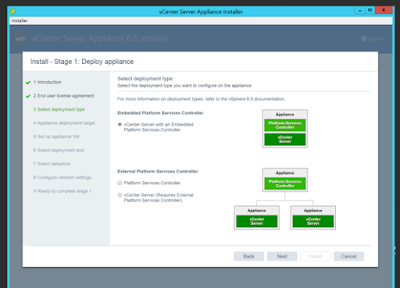







Nice.. Can you post something for active/backup vCSA scenarios or if you have already posted, can you please provide the link.
ReplyDelete